So, I bet ramai je yg kat luar sana nak tahu juga kan??
Ok..actually its related dgn entry yg ini sebenarnya..
cuma this kind of signature easy sikit lah..
First of all, apa yg anda perlu lakukan adalah dgn visit website ni >>here<< Photobucket atau ImageShack
(or ikut la apa online media hosting yg anda gunakan..)
cth my signature..agak huduh
Sudah selesai semua tu..
Mari kita mulakan proses meletakkan signature pada post anda.
- Login blog anda
- Setting
- Formatting
- Post Template
- Save Setting
<br><br><p><image class="center"
alt="post signature" src="http://i215.photobucket.com/albums/
cc133/muniiera/tutorial%20pic/banner.jpg" /></p>
alt="post signature" src="http://i215.photobucket.com/albums/
cc133/muniiera/tutorial%20pic/banner.jpg" /></p>
tulisan yg bold tu hendaklah di tukarkan kepada url image anda
*dah byk entry aku tulis pasal URL kan..
URL = Uniform Resource Locatar atau lebih 'mesra' di kenali sbg web address (alamat web)
Selamat Mencuba
mood:


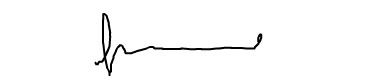



apai..cam ner nak letak date n time posting erk?
ReplyDeletetolong help
hehehehe
:)
eeeeee huduhnye...akakakakaka......takla.gurau je
ReplyDeletewah menarik..aku dh buat d..hehehe thanks!!!
ReplyDeleteagus: cuba refer pada latest tuts
ReplyDeletefaz: eleh cam ko nya cantik :P
witty: ehhehe aku dha nengok..cantek!!