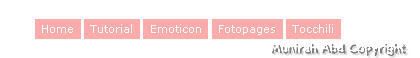
hehhe ada caranya..tersgt simple dan senang..
sila ke page List-o-Matic
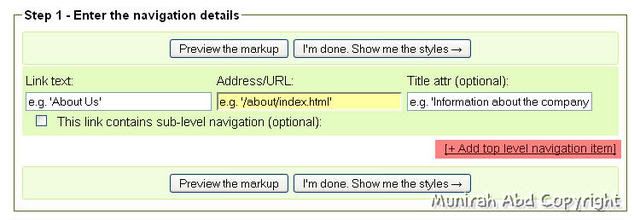
pada step 1
Link Text: Text utk paparkan
Address/URL: Url Text utk ke page yg di ingini
Title: cth mcm kalau org mouse over kat menu tu nnti ada simple description la..
*yg bold merah tu utk tambah lagi menu
seterusnya click pada I'm done.Show me the styles
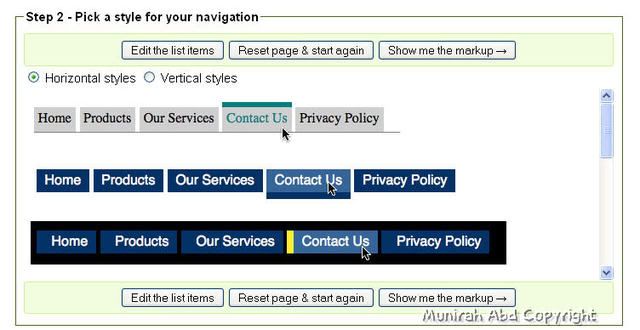
step 2 pula anda di minta pilih design yg di nigini utk menu tab
kemuadia klik pada Show me the Markup
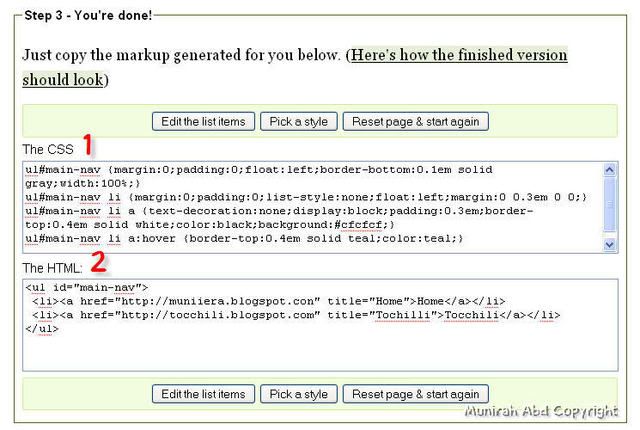
final stage..hehhehehe..akan generate 2 code iaitu The CSS and The HTML
1. The CSS
- Login blog anda
- Layout
- Edit HTML
- Find word ]]></b:skin> (ctrl+f)
- Copy and Paste kan Coding The CSS sebelum ]]></b:skin>
- Save Changes (jgn view lagi ye...belum complete lagi ni)
- Login blog anda
- Layout
- Page Element
- Add Gadget
- Pilih HTML/Javascript
- Save Templates
- View Blog
reference : Isnaini
mood:





wei mun, pesal ko rajin sgt ni!
ReplyDeletetak apa..mun kongsi ilmu..ibadah tu... keep a good work sis..:)
ReplyDeletefaz: la rajin salah xrajin salah...haihh
ReplyDeletelemangcute: betul tu kak..heheh thanksss :)