ni main redah je kasi tuts tanpa perlu buat backup..
mmm..anda tahu bagaimana nak buat backup template??
pada yg dah tahu..Al hamdulillah..
skang kita spread ilmu pada yg tidak tahu ok??
especially kepada newbie dalam dunia blog ni..
Lihat step2x mudah utk membuat backup template blog anda
- Layout
- Edit HTML
- Download Full Template
- Simpan file tersebut dlm bentuk xml(selalunya dia akan simpan extension dile xml secara automatik)
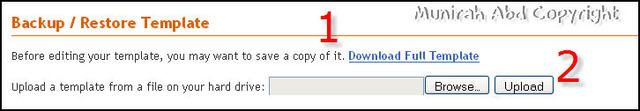
- Untuk membuat backup template.(semasa proses download, pastikan anda tahu di mana lokasi file anda di simpan..)
- Untuk upload kan balik backup template kita tadi. (atau jika kita ada template yg berfile xml yg di ambil dari mana2x pembekal free template juga boleh di upload dengan menggunakan funtion no 2.) Make sure anda tahu di mana anda simpan file tersebut..
Jadi lepas ni jika nak edit template anda harus lah rajin2x buat backup dulu..
Mana tau kalau benda yg kita edit tu xjadi kan..boleh upload balik

Selamat Mencuba

mood:





wah...sgt rajen mencurahkan ilmu... alhamdulilah....
ReplyDeletereena: sbb ramai yg bertanya.. baik kita spread ilmu yg ada kepada semua org..
ReplyDelete